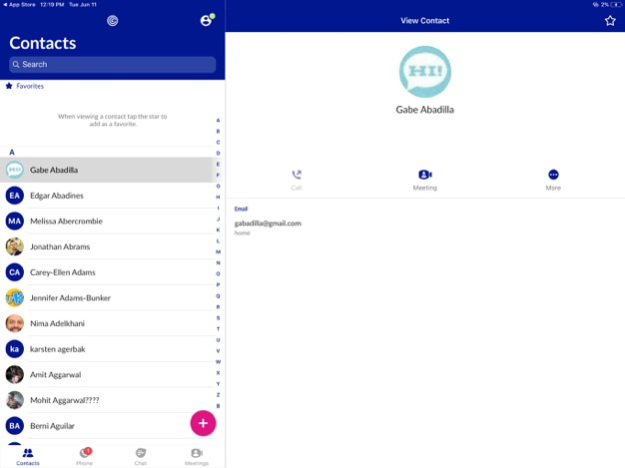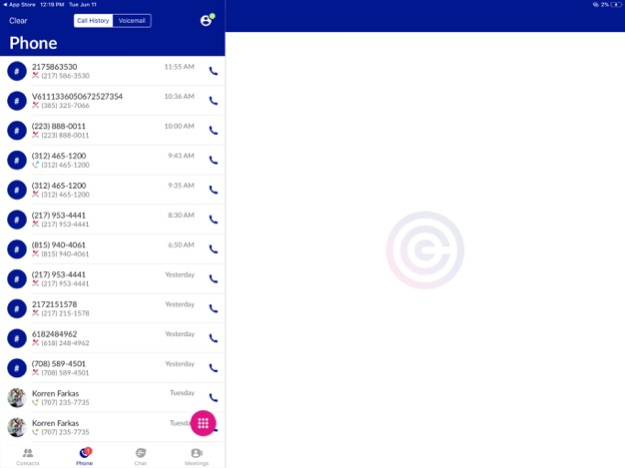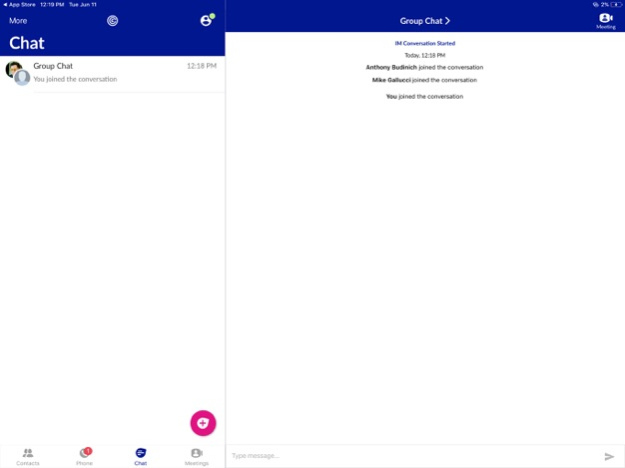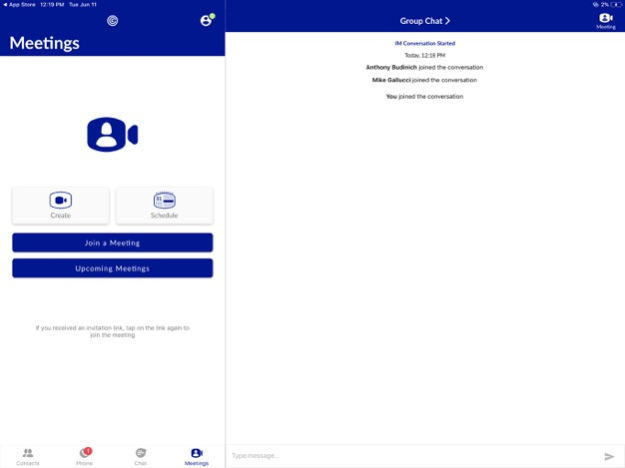Call One UC 2.33.12
Continue to app
Free Version
Publisher Description
Max UC - For customers of Call One using the Call One UC product.
IMPORTANT: FULL TELEPHONY FUNCTIONALITY IS ONLY AVAILABLE WITH AN ACTIVE CALL ONE UC ACCOUNT
*****
With Call One UC, you can take control of your home or office telephony services from anywhere.
FEATURES
• Call One Meeting: Join audio and video conferences that you are invited to
• Make and receive calls over WiFi/LTE/3G using your landline number
• Move calls between your landline, mobile and tablet devices, without hanging up
• Add video to your calls
• Make calls from any phone using your landline caller ID
• Receive new voicemail alerts
• Playback voice and video messages and view faxes
• View transcribed voice messages
• Control how incoming calls are handled
• Sync your Accession contacts across devices
NOTE: Your current feature bundle may not offer all features listed and may require you to pay additional subscription charges to access certain features. Contact your sales agent for information. Call One UC also requires 3G/4G or WiFi access. Use of these services may incur additional charges.
May 5, 2021
Version 2.33.12
Here’s what to expect in this release:
Security improvements
Voicemail forwarding to other voicemail boxes (as CommPortal web does)
File transfer UX improvements
Updated Zoom SDK
Thai Support
Improved IM performance
This release, we’ve been focused on improving the security of the app –
Updating your security email requires a password confirmation.
MaX Meeting now uses AES-GCM encryption (needs to be enabled in the Zoom master account).
About Call One UC
Call One UC is a free app for iOS published in the Office Suites & Tools list of apps, part of Business.
The company that develops Call One UC is Call One, Inc.. The latest version released by its developer is 2.33.12.
To install Call One UC on your iOS device, just click the green Continue To App button above to start the installation process. The app is listed on our website since 2021-05-05 and was downloaded 2 times. We have already checked if the download link is safe, however for your own protection we recommend that you scan the downloaded app with your antivirus. Your antivirus may detect the Call One UC as malware if the download link is broken.
How to install Call One UC on your iOS device:
- Click on the Continue To App button on our website. This will redirect you to the App Store.
- Once the Call One UC is shown in the iTunes listing of your iOS device, you can start its download and installation. Tap on the GET button to the right of the app to start downloading it.
- If you are not logged-in the iOS appstore app, you'll be prompted for your your Apple ID and/or password.
- After Call One UC is downloaded, you'll see an INSTALL button to the right. Tap on it to start the actual installation of the iOS app.
- Once installation is finished you can tap on the OPEN button to start it. Its icon will also be added to your device home screen.